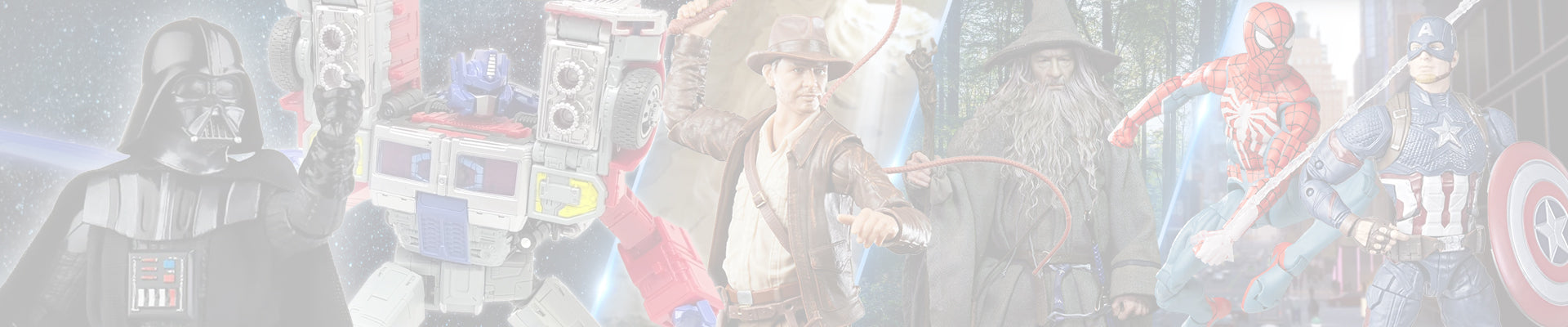Once logged in, there is a button at the top right of page which shows points volume:-


Making Pre-Orders:-
November 20th 2024 Update:-
We have launched an up-date to the Purple Dot pre-order system which now takes a 10% deposit at the time of pre-order, this is FULLY refundable and all pre-orders from this date are only visable in the MANAGE MY PRE-ORDER section.
We will update this guide soon to help with the new system. The capture below gives a brief example of the new look checkout and how to access the pre-order cart.
So the checkout for pre-orders will show individual dates when each product is expected to arrive. These dates are subject to change at any time and are to be considered an estimate.
You can now have instock items and pre-orders in the same basket, BUT the instock items must ship straight away, and will not be included with pre-orders in the free shipping total. You can also opt to ship each pre-order item separately rather than waiting for them to arrive. Of course if lower value items this will be a more expensive shipping option. This HAS to be decided at the time of pre-ordering though.
Here is the way to pre-order with screen shots to help:-
1)Add the item to cart from the category page or the main product page

2)Proceed through checkout as normal, pre-authorise your payment method along with a 10% deposit, and sit back, and wait for the item to arrive. Paypal is currently not supported on the new pre-order mode, we are hoping this will be available soon. You will receive an email ONLY from Purple Dot which looks like this and contains an estimate of arrival dates. THE 10% DEPOSIT IS REFUNDABLE AT ANY TIME.
3) If you need to amend an order at any time, or cancel, use the Purple Dot Manage My Pre-Orders portal HERE, you will just need you Purple Dot order number which starts "PD", and your email address. You will then get this screen where you can make changes and cancel a pre-order. No need to contact us.
4)Once your order has been placed, you do not need to do anything. If the date of arrival changes you will receive an email. Otherwise you will just get a dispatch email once the payment has been automatically taken. Once charged, the order will show in your website account as normal.
We are no longer able to offer an early settlement of pre-orders, however we have raised this as something we want to offer to customers in the future.
If a payment fails, an automated email is sent out with instructions on updating payment info. Orders are cancelled automatically if payment is not received within 30 days of the initial attempt.